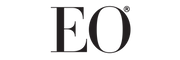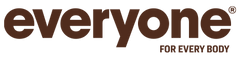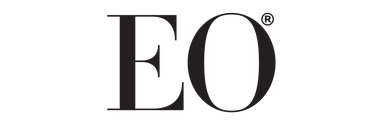How do I manage my subscription?
Go to My Account. Click on “Manage Subscriptions” on the left navigation. You can edit the date of the next subscription, change the frequency as well as add or delete the items included in your subscription.
Can I cancel my subscription?
Yes - skipping, editing the frequency or canceling is all easy to manage via your Account. Go to “My Account”. Click on “Manage Subscriptions” on the left navigation. From your account, click “Cancel my subscription” in the lower left-hand corner.